I do not believe you do, not even network cables as long as they are the appropriate CAT. I have looked in side a couple of AURALiC, Mark Levinson, and Aurender, the NICs I saw and cross-referenced are nothing but basic NICs, and that is all you need. What is the most throughput you can see on any of these devices 1-2Gbps if that? Your packets arrive to the NIC, the NIC sends them onto the next component up the hardware stack. What does an "audiophile switch" do different to a regular network switch, does it add any barbeque sauce to the Ethernet frame that other regular switches don’t ?
What does an audiophile network cable do different than a regular and compliant cable? Do they add any magic sauce to the payload?
Unlike many other components in HiFi, there is an Ethernet international standard by which NICs, switches and cables must comply to meet the different "CATs".
The only place where you might notice any difference in cables is when you are at or very near the max cable length or bending the cables beyond their bending radius, where cheaper cables might have a little more db loss.
If my memory is correct, Cat5e, Cat6, and Cat6a have a maximum 100meters, Cat7 does too but Cat7 gets advertised for its 100 Gbps speed, and will only work for distances up to 15 meters. Beyond that, it drops to the same 10 Gbps speed of Cat6 and Cat6a (although it still retains its superior 850 Mhz bandwidth).
In 1 or 2 hops with 1 or 2 10Gbps switch you will not be introducing any jitter or packet loss unless there is something bad with the cable, or some other hardware problem.
Now if your network math does not work, because oversubscription for example, then there isn’t any switch or cable can’t do anything about it.
I would love to hear the electrical explanation and sustaining documentation for anything else.
Furthermore, do you think that banks and other financial institutions, where trillions of dollars are to be made in milliseconds, armed forces and other critical and life sustaining services would not be using "special cables or switches" if they provided a performance advantage?
Yes there are switches that can process more switching and routing functions faster than others, but that is processing other more complex functions that are not required for a basic home network, unless you are telling me that you will be doing something like packet inspection among your network switches; but even then they would not do anything to improve the "quality" of the frame or payload.
The fact is that for the most part, unless environmental and security requirements, CAT cables are CAT cables. Either they meet the desired CAT spec or not.
Just my 2 cents.
Spend the money on music, speaker cables, different tubes, but network switches and network cables? I would not.
|
Yes you do. I have a Chinese Ocxo Switch in front of an Etherregen and removing either results in immediate deterioration of sound quality. Actually, accurate clocking is one of the great misunderstood issues in digital music. It’s the accuracy of the timing of the Ethernet and USB connections, not ‘lost bits’ that matter. So any improvement in clocking accuracy or reduction in phase noise is highly beneficial. And while we are at it: difference between accurate 75 or 50Ohms BNC cables and lesser ware are very audible, too.
|
UpTone EtherREGEN with AfterDark clock if you're serious about digital.
|
No, you do not. The real key to audiophile level performance is the streamer. Then when you get to the level of performance you are looking for you can start tweaking interconnects, power cords, and maybe add a EtherRegen.. (~$600).
I run my system (see my ID) using a $69 wifi extender. My system achieved the highest level of performance equivalent to my really good vinyl end using just that. I have since added a EtherRegen and received a tiny increase in SQ. I think it is because I have a really good streamer which cashes the data and completely isolates the outgoing stream from the network.
|
It is a good question...
I recently implemented an sotm sNH-10G switch with a FARAD3 PSU and a AQ Hurricane Source PC and after more than one week I am happy happy with:
- the increased space and timing
- a more open presentation
But I believe a lot will depend on ones DAC...
|
@antigrunge2 are you saying that the clock in a switch makes a difference?
In a home network, the clocks in a switch will make absolutely no difference, even if one of the switches’ clock has shitted there is no implication on the frame ordering because the synchronization happens at the physical layer by means of Ethernet synchronization messaging channel more specifically in the 3bit SSM field. Once this is stablish and negotiated, then you have the Adaptive Clock that adjusts based on the receive buffers.
If you want more information about how timing affects networks ITU-T G.8261 and IEEE 802.3ay are a good place to start.
In no way or shape, a switch running as a switch, and not performing some higher layer operations, will touch the the data.
If you are running a home network with hardware that meets the Ethernet specs, there isn’t anything you can do to improve timing, especially if it is wired. In the case wireless you could do a number of things in the signal but then this is also regulated and specified.
Even if a switch could provide 1^3 precision, the additional timing stamp will be dropped, not even rounded, because there isn’t space in the SSM field to accommodate higher precision; and the reason why there isn’t an accommodation for higher precision it is because it is not needed in any use case to date.
as @ghdprentice correctly points out it is the streamer work, after the NIC has forwarded the data to the upper stack, to fill its receive buffers and then dispose of them to the processor in a precise and timely manner so the music plays in a perfectly timed way. I have not studied the hardware stack on a streamer, but I would be hard pressed to believe that a streamer needs to be more time accurate than direct memory transfers among cluster nodes. If streamers and DACs need more time accurate than what Ethernet can provide they would be using a complete different protocol, and network adapters. Maybe IB, but then since they are receiving the data from an Ethernet network, there would be no more timing precision.
Maybe if the streamer had an IB network adapter and was connected to the the streaming server via IB, you could benefit for a more precise reference clock, and even then it is not the network’s work on timing how data gets processed in the receiving hardware.
Although I know that I over simplifying , all a network needs is common and negotiated clock good enough to deliver packets in as an orderly manner as possible, it is the NICs to reassemble, if needed, the frames and packets it receives and move them to the upper stack.
I hope my English on this is good enough to explain.
|
Jawn! I listen and know what I hear. There are numerous views on other fora and they seem to HEAR what I hear. Also: in a USB connection between streamer and dac the server’s clock gets slaved to the dac’s clock and thereby becomes irrelevant.
|
I completely agree, we all listen different and glad you improve your music investing in a network switch.
I was not trying to convince you or suggest that you don't hear the difference. Just trying to explain the technical reason for those that in addition to make decisions based on their ears want to understand where technically makes sense to invest.
|
There is no such thing as an audio grade switch.
|
|
Here’s the switch you’re considering compared to a basic netgear. There’s no audible difference.
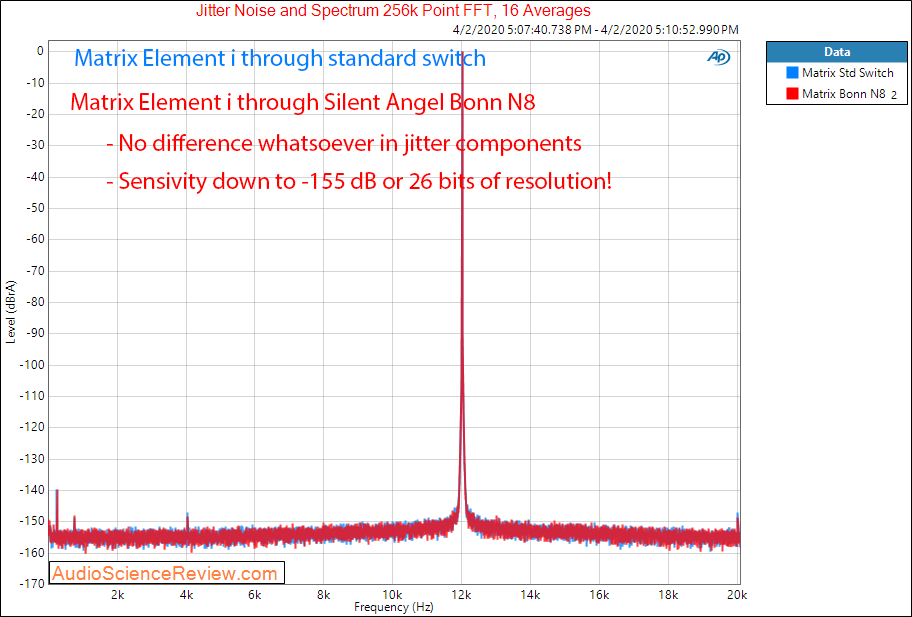
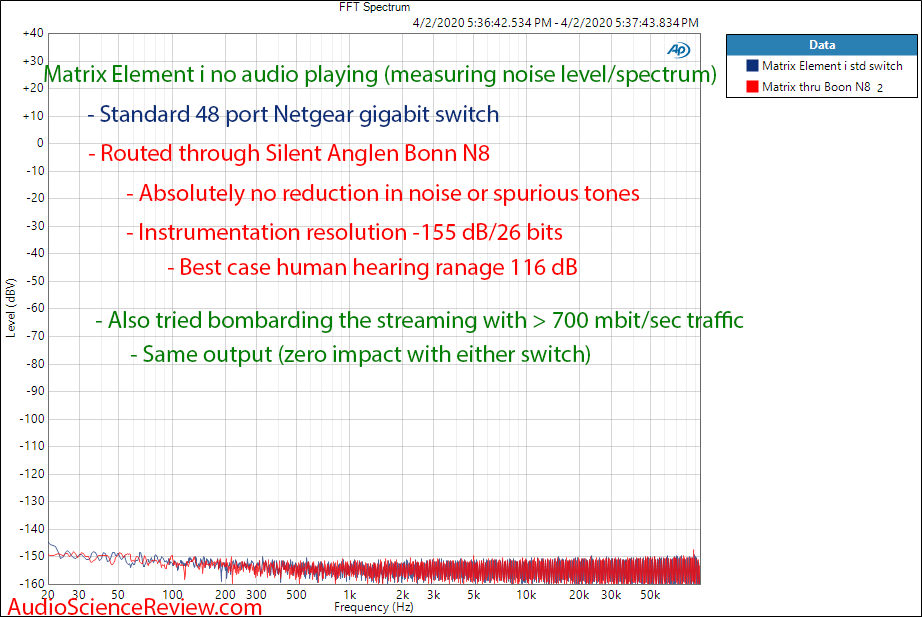
|
In New England we have a multi state audio club and hear tons of things
the uptone audio Ether regen for $600 truly does clean all the noise before entering your equipment .
on another level my brother had for Audition the $2200 Synergistic research switch that come with their very good new purple fuse and a nice powercord it made streaming much more real and settled we compared several switches from $30 net gear another $1k switch which the$630 uptone audio best.
the synergistic was much better would I buy one I am going to buy one years end
it was that good it weighed over 8 pounds the powercord and fuse are $1 k or more and come with it the powercord is a must , I have AQ top Diamond Ethernet and USB cables which bring very godsystem synergy with theUptone
there is a lot in the design to make suck an impact and to me worth the$2200
your other equipment too much be very good to get the most out of the investment.
|
|
|
I’m in the camp that EVERYTHING makes a difference. I do wonder, however, if you install something like an Optical Rendu if the switch makes as much of a difference. I’m sure a better switch sounds better, but with the optical separation I don’t know if the difference is minimized. Just thinking out loud here fellas, so please don’t crucify me for just throwin’ it out there.
|
no you do not. And yes, i have listened, jsut to be open minded.
Note the argument is stringer than some data above would suggest. For the most part it does nto matter if the jitter is the same or not between costly and cheap-o hubs, because THAT JITTER DOES NOT APPEAR AT THE DAC CHIP ITSELF. In fact, on USB interfaces, the bits are read in essentially asynchronusly into a buffer. All timing is basically lost. They are then, at least in really good DACs, clocked out as precisely as possible. This costs. QED.
Now a good network with good throughput will minimize buffer underruns, and will allow the highest bit depth, over/up sampling etc.
So yes, networks matter but not int he respect these high end units suggest.
Oh, and they dont sound better. Many things do, not those.
|
One of the claims made for these audio switches is they generate a better signal, better timing or click, hence the need for external clocks which is another nonsense claim for home audio. Click is nothing but jitter and as you can see in the above plot there is no difference in jitter. USB is not used, the test is ran through ethernet, but USB would be just as good.
|
@djones51 I am honesty trying to understand your post.
Is this jitter measured in the Ethernet link? How jitter in the link could affect sound if there is no "Ethernet jitter" to speak of from the NIC to the PCIe bus/refclk?
Ethernet jitter ceases to exist at the PCIe layer, it just can’t because of the electrical design.
I am honestly trying to understand, because once "out" of the "the Ethernet stack in the NIC" and hits the PCIe bus the only jitter there is, is the PCIe jitter from the different REFCLK clock architectures, and now we are talking 100MHz for PCIe 3 and 4, PCIe5 has a different refclk architecture and there we are talking phase jitter on the ranges 12 kHz to 20 MHz and 10 kHz to 50 MHz.
Needless to say that a NIC binds to the bus’s refclk and nothing else, it is just electrically impossible.
In the case that the streamer/DAC uses different protocol than PCIe for their bus architecture whichever clock they use for reference, this would be "internal-linked" to the component refclk by which all the bus timing functions would be derived from.
Again, I am tryin to understand how jitter in the Ethernet link can affect anything in the component bus refclk.
it is my understanding that if anything it is the component’s refclk which would affect the music timing, and this refclk has absolutely nothing to do with the Ethernet SSM, as a matter of fact I am not aware of any protocol for bussing that is aware of any other ref clock that does not participate in the bus and there I am certain that there is no way an SSM would be even accurate to even to execute any of the Link Inspector Commands in the bus.
I know this might be boring but I want to understand, so I kindly ask you if you can teach/explain the point of measuring jitter at the Ethernet layer and how it affects anything beyond the NIC/bus adapter.
Are we saying the same thing?
Thank you
|
teach/explain the point of measuring jitter at the Ethernet layer and how it affects anything beyond the NIC/bus addapter.
The point of measuring jitter is because the companies that make these switches claim their switch will generate a better signal with less "jitter" on the line not in the packet. The test shows this is nonsense as well.
|
|
|
@djones51 I see what you are trying to communicate, thank you for explaining..
Next thing we should be hearing is that an audiophile switch can fix network problems at the physical layer by means of a patent pending proprietary microcode...🤣
It would be a great thing to have webcast with any of the manufacturers and have open questions. It will never happen because anyone that knows the basic concepts of Ethernet, IB, PCIe or another bussing protocol and EE would very easily be able to debate that what they are saying is the very least technically wrong and completely impossible to do.
|
@preston8452 All you can do is listen for yourself in your own rig. I remain completely unconvinced. Just be sure whatever switch you buy can be returned. I’d be interested to know your findings.
|
No you do not.
Also, for the un-informed, there is NO such thing as ethernet clocking. It is an ASYNCHRONOUS stream.
An el-cheapo switch like this will more than be enough:
It is also known as the "self learning bridge", plug & play, no configuration required. As long as you buy devices which are TRUE to the 802.3 and 802.11 standards, there will be no problems whatsoever. Cables will not matter diddly s..t either, AS LONG AS they are spec’ed to the standards.
Spend your money on a proper streamer and/or a DAC instead.
What is important however is NOT to place their SMPS wall warts next to sensitive analog electronics, like MC phono preamps.
|
It's been said previously but I don't mind re-iterating -
There is no such thing as an "audio grade" network switch... go ahead and try finding any OEM network component supplier who would even think of marketing an 8P8C/RJ45 connector as "audio grade". I've tried, they don't exist, these audio accessory companies are just clever with their marketing, apparently most "audiophiles" lap up whatever their favorite audio review rag touts.
|
*Debating making popcorn*
no
*Returning for page 2 la
|
@cakyol If I am the un-informed.. maybe I am uneducated and my English is not good but I wander what these specs are for then..
ITU-T Rec. G.8261
ITU-T Rec. G.8262
ITU-T Rec. G.8264
ITU-T G.8264 Ethernet Synchronization Message Channel (ESMC) protocol data unit rec, which defines a background or heart-beat message to provide a continuous indication of the clock quality level
IEEE 802.x
IEEE 1588 v1,, v1.1, v1.2, v2, SyncE and Ethernet symbol clock
G.8262/Y.1362
IEEE 802.3ay and newer revisions
At no point I said that Ethernet is synchronous or asynchronous because it depends on the flavor, and it is not relevant.
Most Ethernet flavors have framing bits, that establish both the start of the frame and that prime the bit timing recovery circuitry of the receivers. The only one that comes to mind now that does not is Ethernet over RS-232, using UART to transfer data and leveraging SLIP to transfer IP packets over a serial interface instead of Ethernet interface but that was many many years ago.
Quote from the spec explanation "Ethernet between a MCU and PHY typically uses the MII bus, which is synchronous interface. It even has two clocks, one for transmitting data, and one recovered for receiving data. The RMII combines the clocks into one which means the PHY has to have a data FIFO to tolerate clock differences between devices."
These clocks are also used in the training, quote from the spec "The operation of the maxwait_timer requires that the PHY complete the startup sequence from states PMA_Training_Init_M or PMA_Training_Init_S to PMA_Fine_Adjust in less than 2000mS to avoid link_status being changed to FAIL by the link monitor state machine"
So, does Ethernet have a clock "line"? Yes at the PHY MII level, no at the medium, as it is embedded in the data. Is this synchronous or asynchronous? It depends on the definition. The clock must and will be recovered at the receiving end to receive the data symbols correctly.
Maybe we are talking about different things? and I failing to communicate correctly?
At the end, claiming that an ethernet switch can make any difference on how a streamer decodes into music is just not true, because by the time data bits get to the streamer processor they have been in multiple buffers, transformed and refclked outside of the Ethernet domain.
|
The timing information for a digital music stream is encoded into the data. The exact timing and rate at which packets are transferred makes no difference unless so many packets are dropped that the playing device's input buffer is drained. The only hardware clock that might affect the music is the one that the DAC uses.
|
I think we are all making the same point and my English is not good enough and I got too technical.
All I wanted to say was that even the little timing information provided by RMII could not be used for anything else than to ensure the RX processes the the data symbols correctly.
Thus claiming that an "audiophile" switch can enhance how the encoder/decoder process data is non-sense because the only refclk reference the encoder/decoder has it is in its bus.
Need to get ready to work, good night to the USA.
|
@astolfor
The interface between a PHY device and the CPU are *INTERNAL* to the design of the device. Once the signals reach the PHY and are emitted to the Ethernet wire, there is no clocking involved. You are looking at BOARD LEVEL HARDWARE design (RMII bus).
This has nothing to do with how the signals on the Ethernet wire travel.
|
Using Audiophile so called Network cables and switch and additional network gear to improve the sound made some difference with a poorer quality Network Streamer like SOTM and other Chinese made stuff.
Once i moved to a Quality Product, Like the Playback Back Design Dream Series DAC and Streamer which uses a proprietary fibre optic cable all the Network stuff i had made no difference whatsoever.
So it depends on the Streamer and DAC your using and how that can isolate noise and interference.
Personally i think So called Audiophile Network Cables, Switch and clocks are not needed at all and most of them are substandard off the shelf and rebranded as audiophile stuff.
It really comes down to how your Streamer can isolate noise and your DAC.
|
Yes, and preferably with a Linear Power Supply.
|
Ho Hum…..
These types of threads are as boring as the typical digital vs analog threads.
|
I have a DCS Vivaldi stack. And I CAN tell you that different switches sound different. I have gravitated to an entreq switch
|
I can’t stand it, but this certainly proves confirmation bias. As an engineer, I can tell you 100% that cables and switches make no difference as long as they work. By definition, tcp/ip guarantees delivery of packets in the guaranteed original order, again by definition, they are 0’s and 1’s not .75’s or .56’s (lol). The only issue can be speed of delivery, and as long as the equipment is delivering packets at a reasonable clip (more than 10mb/sec let’s say, most or 1000mb today) there is no difference in sound quality that can possibly be introduced. Full stop
|
If these Switches are working for you the problem is the streamer and DAC unable to isolate Noise.
No denying it it actually does work on some audio gear that can not isolate noise properly from the network which gets into the DAC.
It has never made a diffrence on the Playback Design System i know used, and as a result i sold off all the junk audiophile grade switches.
|
I am under the impression these switches also reduce RFI/EMI. Some folks use 2 switches and a Network Acoustics Eno. I also found the Silent Angel is the same as the English Electric 8 and a couple other brands. Many of the LPSU are over 500 as well.
All I have added is a power supply upgrade to my Node 2i. Cost $132. This helped.
|
IMHO, I would consult the manufacturer of your Ethernet connected gear. When I asked Andrew at Small Green Computer, who makes my Sonic Orbiter server and sold me the Sonore Ultra Rendu bridge, both of which connect via Ethernet, he recommended a $22 Trendnet Ethernet switch. I tend to trust manufacturers on issues like this, as they have the development experience and customer feedback that I don’t have. The Trendnet works fine and does no apparent harm to the sound, as far as I can tell. But since I haven’t compared it with an audiophile switch, don’t take my word for it. YMMV!
|
@cakyol Exactly, that is the entire point I was trying make.
|
My understanding is that ethernet cabling and switches powered by smps etc. are noisy and can adversely affect the circuits they are plugged into. This has nothing to do with the digital packets and how the network hands them off to the streamer. I recently implemented the optical ethernet conversion for around $200 with an ifi power supply for the last converter. Made a significant difference to my ears.
Improving Digital Streaming with a Gigabit Ethernet Media Converter System – PS Audio
|
Seems that if you have a lower end DAC, Streamer, and Cables you are more prone to EMI/RFI noise and the money you saved on your digital front end will now be spent upstream on power supply’s and voodoo switches…..
|
Here is what this is all about, in a summary form:
- Cables and switches themselves do NOT in any way affect the system.
- However, the noise that they and/or their power supplies may produce, MAY
affect sensitive analog circuits if they are placed close enough and may lead
to the mistaken conclusion that the devices & cables themselves are affecting
the sound.
As long as you buy cables and switches which are compliant with the 802 standards, AND they are placed away from sensitive analog signals, you will have no audio issues whatsoever.
Galvanically isolated (optically coupled) devices will also improve the noise floor.
Spend your money on better streamers or DACs instead.
|
As an engineer, I can tell you 100% that cables and switches make no difference as long as they work.
@rifraf4u As an audiophile who uses his ears, I can tell you you’re absolutely WRONG. Do I like that cables make a difference? No. Do they make a difference? ABSOLUTELY. Just cause you can’t measure things in your engineering world doesn’t mean they don’t sound different. We can’t measure everything that the ear can hear.
|
I am not saying the earth is flat and cables do make a contribution. But not like buying a mid to upper tier DAC and Streamer do. Their is no way in hell I would ever buy a so called Audiophile Network Switch that is .......
|
My two cents, I probably wouldn't bother with something like that, especially if you're just streaming over the internet.
The only situations where I could see this making a difference would be if you had your digital files already stored on a computer, NAS, or home network server. And then only if your equipment (DAC, headphones/speakers, preamp/amp) is resolving enough to present any improvement.
Of course, I'm curious if anything like that would make a difference in my system, but I'm spending money on other things first (power, cables, etc.)
|
@soix,
refreshing to find someone actually using his ears on this rigorist dogmatist thread
|
I have been there with an ETHERregen, power, and external clock. It made a difference in sound from the DAC (Meitner MA1) if I used a wired interface, eg AES/EBU, from the EMM NS1 to the DAC. If I used Toslink with a DH Labs glass master cable anything upstream of the NS1 did not matter. Bottom line, separate DAC and optical (Toslink if well implemented or ST fibre) into it.
|
When someone gives their opinion that has used their ears and not their EYES and ears that would really be refreshing.
|

Sorry could not help it. If you can hear it then its real.
|
So much controversy over streaming devices and sound quality. I hear reasoned arguments involving technical issues from both sides.
So, I go to the one tried and true method that always provides me with a final judgment when it comes to audio, and that is called LISTENING. This is audio people!
In my experience the most important upgrades in streaming chain were, dedicated server, separate streamer, modifying server for two ethernet ports, FMC, and quality LPS on all equipment in streaming chain, Next step down was quality usb cable, below that ethernet cables. This all assumes one's dedicated audio AC and grounding is taken care of.
I did purchase an audiophile switch, the only network or streaming device I've ever tried that resulted in diminished sound quality. I presume this may be due to my two ethernet port setup with server, which means signal having to detour through an added ethernet cable and the switch to FMC vs. direct out of server to FMC.
I'd add the audiophile switch is likely the most controversial component in streaming chain based on my research from the more streaming oriented forums. At this point I'm thinking it's superfluous if one has done two ethernet port server thing and/or FMC. It may also be running LPS on my router has some bearing on this.
|


