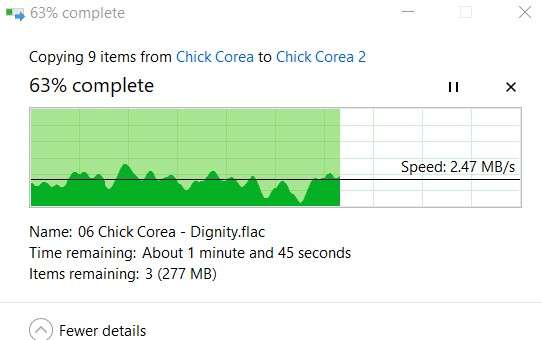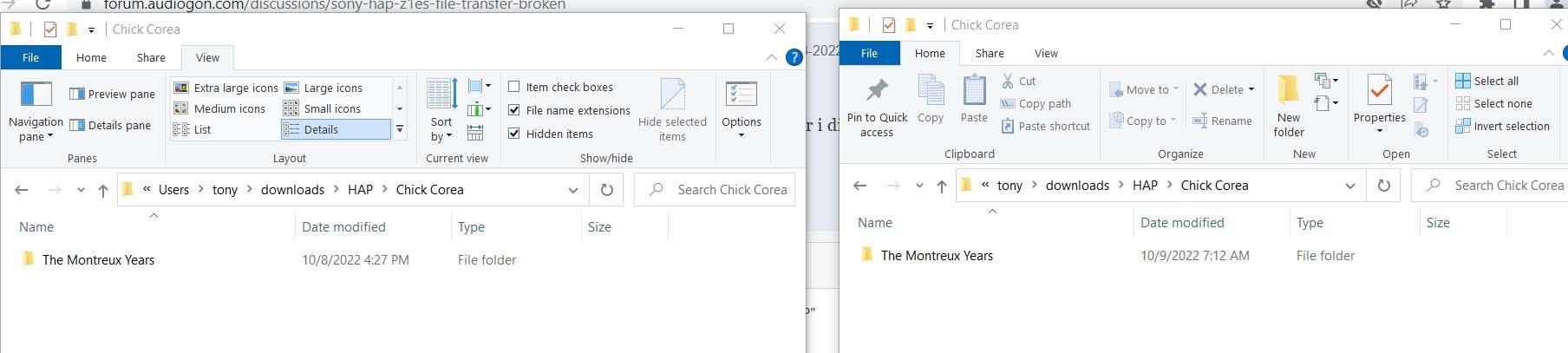I have no idea what you mean, what is Ubuntu? The Sony HAP is. Linux based system.
Sony HAP-Z1ES file transfer BROKEN!!!
Hello all:
I just has an enlightening/depressing discussion with a senior level Sony ES Tech. I had not used my HAP-Z1ES recently (or more correctly I had not uploaded any music to the unit for several months). I have done some listening, tho.
Last evening I tried to transfer some FLAC files, and the HAP did not even appear as a network device on either my Mac Pro, or Windows 10 PC. I futzed around with it for several hours with no success. Then I did a Google search, and found that others had gotten it to work AFTER going into the HAP hidden SMB setup screen, and selecting SMB 1.0 as the protocol.
I finally got it to work on the Windows side, but then noticed the transfer speed was half of what it used to be- and that previous speed was glacially slow. They will have to come up with a new word to describe how slow it is now.
Sony tech told me that Apple, in their infinite wisdom, rendered the SMB protocol inoperative in High Sierra onward, due to "security concerns" Sony Japan asked Apple to come up with a workaround to allow their HAP customers to be able to continue to use their players, but was told "Not only NO, but Hell, NO. We're not the slightest bit interested" Thanks SO much, Apple!!!!
Windows users have also been affected because Microsoft recently downgraded to SMB protocol from Ver.2 back to ver.1. Hence, the transfer speed was cut exactly in half, and that's precisely what I observed.
The Tech told me that to continue to use a Mac to work with my HAP-Z1ES, I'd have to find an older MAC that was running an earlier version of OS-X where the SMB was not hobbled.
I'm thinking about getting a laptop and installing LINUX to see if the file transfer to the HAP would speed up- since Sony natively uses the Linux EXT4 filesystem.
Has anyone else done this?
And thanks again, Apple and Microsoft!!!
P.S. Sony has not put any of this information on their HAP-Z1ES website- tech said their legal beagles won't let them- so the customers have to do the digging to get to the truth of what is transpiring.
kind regards,
Greg Davis
- ...
- 20 posts total
- 20 posts total