You probably noticed, but we’ve added some new functionality to the Forums to enrich your experience. Nothing like adding new stuff right before a long holiday weekend. 🙂
Mentions Improvements
First and foremost... we’ve improved the @Mentions function. We’ve fixed an inconsistent tagging bug and updated the logic. Now when you type "@" the suggestions will weight recent commenters first. Then as you type it will live-filter to match (all! not some!) users (like it should!)
Avatars are also included for easier identification.
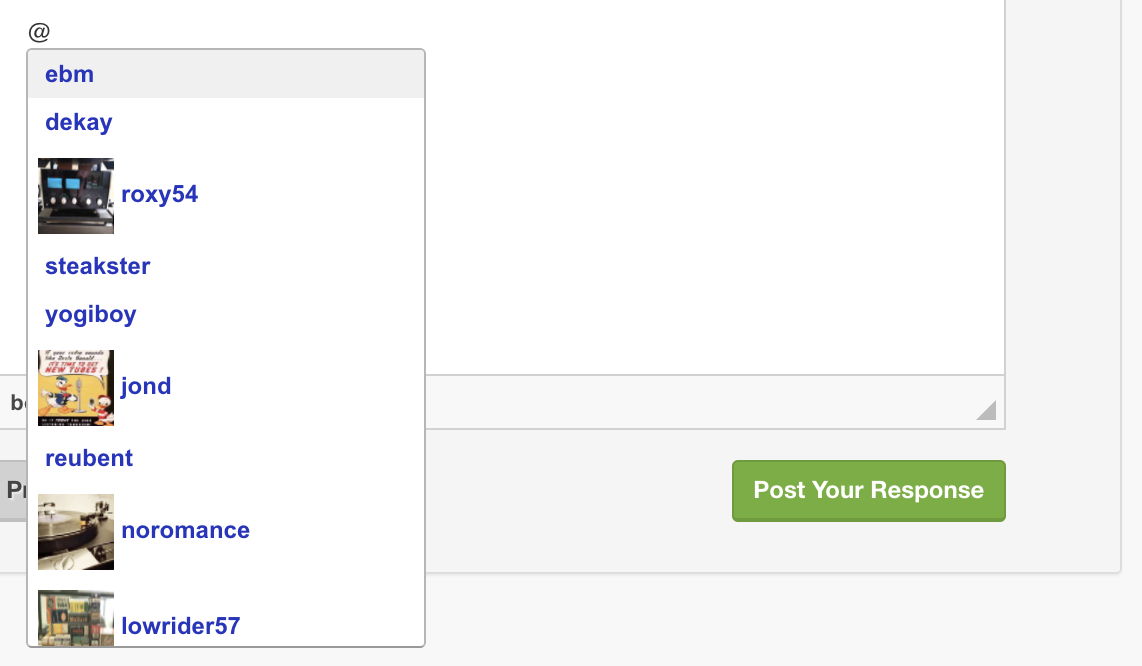
Blockquote Formatting
You probably noticed, but we’ve added some new functionality to the Forums to enrich your experience.
We’ve changed the styling of blockquotes to make them stand out more. They would get lost on the darker odd-numbered messages. The next iteration is to support highlighting text and "Reply" to it in your message, and have it link to the original message. Baby steps.
Forum Text Editor
The former editor was not What You See Is What You Get. So your post would look different between compose, preview, and live. No longer is that the case.
The new editor is WYSIWYG, and addresses the most common complaint we hear—the erratic line break behavior.
Well, all that’s gone now. Pressing ENTER...
will create a new paragraph.
And pressing SHIFT+ENTER...
will create a single line break.
We now strip pasted content of hidden formatting that we don’t support. We did not do this previously and it caused a lot of discrepancies, which was not obvious unless you viewed the HTML. Goodbye hidden <span> tags!
We’ve also added additional formatting options: Underline, Strikethrough and Remove Formatting. The editor also shows you in the bottom left what type of formatting/container you are in.
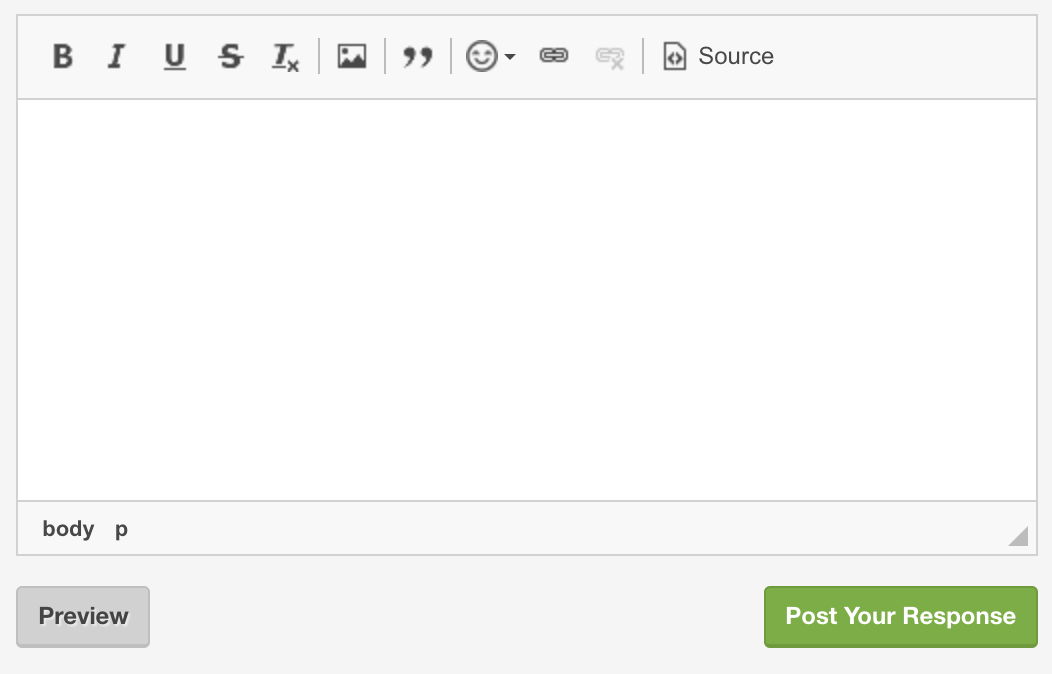
New Forum Features
• Insert Externally Hosted Image: As you can see, images can now be added directly into your post by clicking the Image icon and providing the image URL.
• Emoji Menu/Support: 🙌 Rejoice! Use modern hieroglyphics to speak for you. 🙌
• Media Embedding: Pasting a URL from whitelisted media publishers like YouTube, Tidal, Bandcamp, Spotify, Giphy, Flickr, Twitter, and more will automatically embed the content dynamically. Share your Figma wireframes to your heart’s content. Check it out:
We appreciate you using this platform, and we know these improvements are long overdue, but we are committed to continuously improving each area of the site.
Not sure if anyone here is opinionated... but for the one or two of you may be, we would like to hear your feedback about what steps we can take for the future of the forum: Audiogon Forum User Survey
Feel free to test out the new functionality in this discussion. We're aware of a few mobile behavior discrepancies across different browsers and OSes. But if, and when, you encounter any bugs, you can post it in here but it would be better to let us know via a Support Ticket so we can compile everything for the developers to work through.
Thank you.
- Tammy

