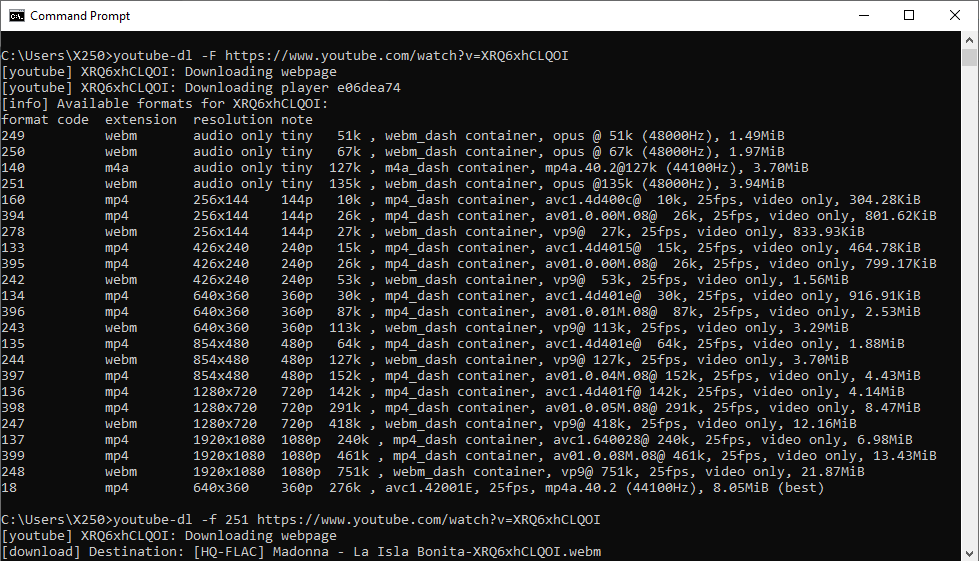I have yet to see a YouTube audio that is encoded to something better than 135kbps Opus.
So it is always lossy and with tiny bitrate (Opus 51/61/135kbps and AAC 96/127kbps), even if the clip title says otherwise.
AFAIK there is no way for the uploader to control the sound quality. Whatever original you publish, YouTube will automatically compress it to various resolutions and data rates, to be able to provide image and sound to various network devices and -conditions.
If anyone knows of a source or way to get qualiy audio from YouTube, I would appreciate a hint.
Here is an example of available renderings of a random clip from YouTube, titled "[HQ-FLAC] Madonna - La Isla Bonita"